Um noch einfacher Ornamente erstellen zu können, als mit den gelaserten Girih-Kacheln habe ich mich dazu entschieden, ein spezialisiertes Programm dafür schreiben.
Eine App hat ein paar Vorteile gegenüber den physischen Kacheln:
Physische Kacheln neigen dazu sich beim Loslassen oder beim Hinzufügen von neuen Teilen etwas zu bewegen.
Lose Teile können nicht dauerhaft als Ornament aufbewahrt werden.
Die Anzahl von physischen Teilen ist begrenzt.
Das Aussehen von und Größe von physischen Teilen ist fest.
Physischen Kacheln können nicht nahtlos aneinander gefügt werden.
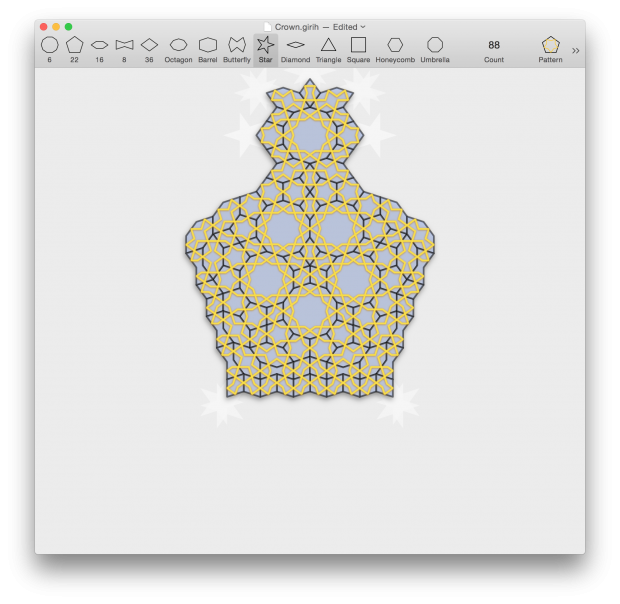
Diese App ist komplett in Swift geschrieben.
Zusätzlich zu den Standard Girih-Kacheln: Zehneck, Fünfeck, Sechseck, Fliege and Rhombus habe ich weitere Formen hinzugefügt.
Nicht alle diese Formen können lückenlos miteinander kombiniert werden.
So kann die App auch verwendet werden, um Penrose-Muster oder Ornamente aus regelmäßigen Polygonen zu erstellen.
Ich bin gespannt, was du damit erschaffen wirst. Wenn du darüber twitterst, dann verwende: #Girih
Bitte lass mich wissen was du an meiner Girih App magst und was nicht.
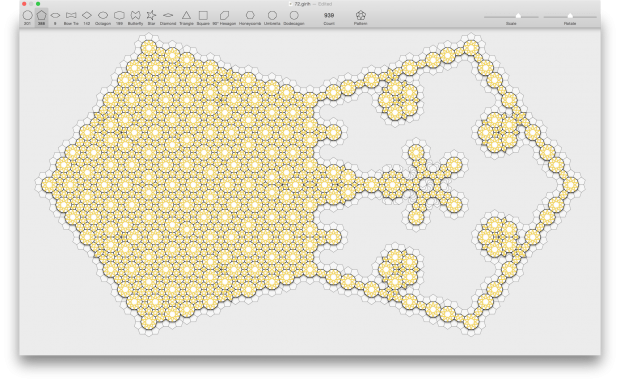
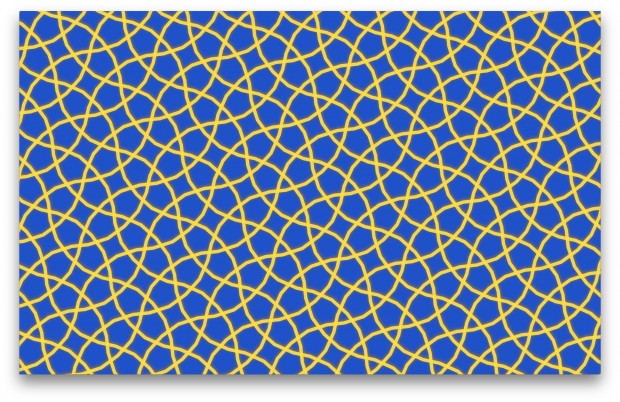
Kommentare
Dear Stefan Hintz
Considering to buy a Mac just to work with your program/app, I am much more willing to pay for an iOS app in App-Store. Therefore; are you planning to create/sell a iOS version of Girih? (There should be many like me that would love to be creative with the endless possibilities of patterns)
Best regards
Fridolin Okkels
I have not started a Girih App for iOS yet.
I still have so many plans to enhance the Mac version further, so that I am focussing on the Mac at the moment.
The Mac App is already written in a way that you can work mostly just with one hand, so creating an iOS App should be possible.
Hi!
I think you’ll like my work on Girih tiling. You can find it here: https://www.youtube.com/playlist?list=PLv6t-593X5GY7xh9XMxCUGbmz09Lz-zl9
(The Girih part comes in part VI)
Trying to unzip the archive and it’s telling me „no such directory.“ Any ideas what folder it’s trying to find? (Running 10.11.6 on a MacBook Pro)
macOS 10.11 should work fine.
Try to download it with Safari.
Safari will unzip it automatically by moving the zip file into the trash folder and and leaving the App in the download folder.
That worked! Thank you.
Hi Stefan,
This is fantastic. Thank you.
Is there a mailing list so we can subscribe to updates?
Updates will be announced via Twitter: @GirihApp
Looks great but I can’t launch it under OS X 10.12.6 on my iMac. I unzip the archive and try to launch and I get an error dialog of „%@ can’t be found.“ or „Girih quit unexpectedly.“ From the crash info:
Exception Type: EXC_CRASH (Code Signature Invalid)
Exception Codes: 0x0000000000000000, 0x0000000000000000
Exception Note: EXC_CORPSE_NOTIFY
Termination Reason: Namespace CODESIGNING, Code 0x1
I tried disabling Gatekeeper but I still get the error.
Thank you very much for this information.
When I checked this version again today, with macOS 10.13.2 I could not start it also.
The OS told me, that „Girih.app“ could not be opened.
In this dialog was a small button with a question mark, which told me the app was signed by a verified developer, but the certificate was revoked.
Since 2017 Xcode seems sometimes to automatically renew developer certificates.
So I uploaded Girih.app 1.6 again, compiled with a newer Xcode and with a new valid code signature.
I just downloaded and launched it successfully. Very nice app! I’m going to try using it to create designs for laser cutting. Thanks!
The Girih App is now officially available in the Mac App Store.
So it is now much easier to install and to get updates.
Hello Stefan!
Do you have a version of your app for OSX 10.9 (maybe one of first versions will be compatible?). I can’t upgrade to new os because work with many old discontinued software and don’t want to lose them. But features of your app look great and I really hope to work with. I’m ready to buy it for actual price if it will be compatible. Thanks.
Serge
I send you an answer via e-mail.
Dear Sir, Because of my country problems, It is not possible for me to pay you,
but I really like to have your software, Would you please give me a version.
thank you for your creative mind.
Which country is this?
I am from iran
Hello, im exploring the app, i see some images in the appstore and it looks grat, but i have some questions, is possible to make patterns with a 3d effect, i mean theres a pattern, and then i want to put it in a 3d polygon to make a shadow effect, because i only find the pattern options but i didnt see how to use that patterns in a 3d figure, like the images in the appstore, if you can please help me.
At the moment the Girih App has no 3D option.
I experimented a while ago with 3D, but it did slow down the app, so I switched it off again.
So at the moment only exporting the pattern as SVG and try to import it into a 3D software might help you.
I was also thinking about exporting the pattern as file for 3D software could be helpful.
What kind of export would be helpful for you?
I was thinking about supporting POV-Ray, which I used a lot myself a while ago.
http://hof.povray.org
https://twitter.com/hintz/status/790170702771085312
https://twitter.com/hintz/status/790267306131726336
https://twitter.com/hintz/status/790285006367318017
https://twitter.com/hintz/status/873346666560204800
https://twitter.com/GirihApp/status/875825816877371392
The 3D effect for the Girih App is available since version 3.0 and it is really fast.
Hi Stefan,
First of all congratulations for you software. I like it very much.
I would like to know if you can think about adding a Right Rectangle in your next update. I like to design origami paper bow-tie and other things and is impossible to do it with the big amount of figure you provide. 🙂
Thanks!
Javier
I suppose you need a right triangle since rectangles can be build by grouping squares.
The current version of the Girih App is build upon equilateral polygons, which allow me to do some internal calculations very precisely.
And all angles are rational.
A right triangle has an irrational side length with the square root of two.
If I build an app which supports that triangle I have two options:
What option would you prefer?
Option 1 leads to fractals and numerical precision problems when calculating overlaps. Shapes with different scale and constant border width tend to look ugly and the shape can get smaller than the border width, which is also problematic. I tested it a while ago and I was never satisfied with the results.
Option 2 disallows placing most of the shapes. So maybe many shapes have to be added as connector pieces.
Finding the right shapes will get more and more complicated.
I think a compromise could be to start a new similar app which is not based on Girih tiles, but on based on Zellige of course including the right triangle.
https://en.wikipedia.org/wiki/Zellige
Hi!
Thanks for your fast answer and for the description.
As you explain both solutions could cause some problems. Therefore if you decide to create a new app based on Zellige I’ll purchase it for sure.
Thanks!
Javier
A few days ago I published the Zellige App.
It contains over 100 Zellige mosaic tiles including the right triangle and some rectangles with irrational aspect ratios:
1 : √2
1 : 1 + √2
1 : 2 + √2
Download the Zellige App

Where from can I get the ready-made TriBallGrey.girih ?
Many thanks,
Pisipojakene
I will include it in the examples of the next version of the Girih App.
Very kind of you, dear Stefan.
Many thanks,
Pisipojakene
The Girih App version 2.3 is available for download from the Apple App Store today.
It includes the TriBallGrey.girih example file.
Hi Stefan,
I am interested in your Girih and Zellige apps. If I do purchase them and create images can I use the SVG files for commercial purposes? I’m thinking of digital images and adapting for paper cutting files. Many thanks – they look so much fun!
Yes.
You can use your designs for commercial purposes.
Hi Stefan,
Many thanks for getting back to me.
That is great news – app store here I come…….
All the best
Gail B
I am looking forward to seeing what you are creating with this app.
Just trying both of them out! Any suggestions on learning how to use them? 🙂
I suppose – just play…..
I have added now some videos how the apps could be used.
And then carefully read the text in the help menu of the apps.
For further questions just ask.
The apps are intended to be as easy as puzzling with physical tiles.
One click to add a tile.
One drag to copy, cut or delete tiles.
Many thanks Stefan!
I wish I had read the Help files straight away. I initially tried to place any type of shapes to infill areas which did not „connect“. However, I followed your first video as a guide and have had fun making a lacy design by adjusting angles and borders etc.
Time to sleep and have another go tomorrow.
All the best,
Gail B
Another good way to start with is the examples menu.
Hi Stefan. Amazin app, I’ve been searching for something like this for years.
I have a question: Do you know any workflow how to create completely custom patterns, shapes and lines. The possible scenario could be to export the result to some vector/3d editor and continue the design there.
Thanks once again.
Vadim
Hi Stefan,
I purchased the Girih and the Zellige apps recently. I haven’t started with Zellige just yet, but am loving Girih – the ability to use so many different tile sets was a very pleasant surprise, since I had purchased it primarily for the Girih tiles themselves. I have a query that I’m hoping you can help with.
Among the tiling options I see you can draw 60 degree rhombus (1/6). I can also see I can rotate and scale shapes. Is there any way to draw a shape at a different point from previous shapes (rather than connected to them)? Can I then rotate the new shape from any previous shape?
Hope to hear back and thanks already for the work you do.
Best,
Steve
Shapes are always connected edge to edge.
You can hide connector shapes by setting its color to fully transparent.
In 3D mode this works immediately.
In 2D mode you will need to set the border color and the background color to the same color.
Or set the border width to 0. Patterns also need to be turned off.
Depending on the connector shape you can get different rotation angles for the new shape.
Stefan,
Thanks for the quick response. I was aware, given the app is about tiling connections rather than tiling disconnections, that what I was asking might not be available directly, so thanks for the advice.
Best,
Steve
Hello Stefan, great work! However I’m not able to find an old release to run on El Capitan (10.11.6). Appstore is showing the latest version only. As another user said, I cannot upgrade my system so I wonder if I could pay for a good old release. Thanks
The Girih App is since version 2.0 in the App Store.
All these versions should be available from the App Store if needed:
3.0
2.3
2.2
2.1
2.0.2
2.0.1
2.0
According to my repository at least Girih 2.0 was built for macOS 10.11.
So you should be able to get it from the store.
On the other hand I can strongly recommend the new M1 Macs.
While I am writing this, my new Mac is using less than 5 Watt power. Really cool.
And it much faster than Intel.
Theres only one version on the App Store and thats the latest version. For many, like myself, we are not being pushed further up Apples consumption treadmill. Have you considered selling your old versions here for a reduced sum? Im not buying a newer Macbook for one app.
Hello Dean,
thank you for your question.
I think you have a misconception about the Apple App Store.
As a developer am I able to decide which versions are available.
And for all my apps I allow all versions.
In case of the Girih App all these version are available in the Mac App Store:
3.0 Jan 14 2021
2.3 Nov 04 2018
2.2 Sep 21 2018
2.1 Jul 29 2018
2.0.2 Jun 21 2018
2.0.1 Jun 20 2018
2.0 Jun 18 2018
Depending on your macOS version you will get the newest compatible version.
Which macOS version do you have?
Up to which macOS version can you update your Mac?
Reduced prices apply for schools.